Creative PSD Themes and Templates are the building blocks for creating stylish and personalized digital designs. From website designs to social media posts, these templates offer a wide range of customization options to meet the unique needs of different users. Whether you are a designer, a blogger, or a business owner, creative PSD templates can significantly enhance the look and feel of your digital presence.
Why Choose Creative PSD Themes and Templates?
Creative PSD templates come with a host of benefits. They are flexible and customizable, making it easy for users to tailor the design according to their preferences. Moreover, these templates often come with pre-designed layouts, saving users the time and effort of starting from scratch.
Flexibility and Customization
The primary advantage of creative PSD templates is the flexibility they provide. These templates come with layered PSD files that allow users to modify individual elements of the design. Whether you want to change the color scheme, typography, or layout, PSD templates offer endless customization options.
Pre-Designed Layouts
Another significant advantage of creative PSD Themes is that they come with pre-designed layouts. These layouts are designed by professional graphic designers, ensuring that your final product has a polished and professional look. Whether you are designing a website, a business card, or a social media post, these pre-designed layouts can save you a significant amount of time and effort.
Different Types of Creative PSD Templates
Creative PSD templates come in a wide variety of types, each designed to cater to a specific purpose. Here are some of the most popular types of creative PSD templates:
Corporate PSD Templates
Corporate PSD templates are perfect for businesses and corporations. These templates often feature professional and clean designs that can be customized to match the company’s branding. They may include elements such as business card designs, letterhead templates, and corporate brochure designs.
ECommerce PSD Templates
ECommerce PSD templates are designed specifically for online stores. These templates include features such as product display layouts, shopping cart designs, and checkout page templates. They are designed to provide a seamless shopping experience for online shoppers.
Blog PSD Templates
Blog PSD templates are ideal for bloggers and content creators. These templates typically include post layout designs, sidebar elements, and comment section templates. They are designed to enhance the readability and engagement of blog posts.
Portfolio PSD Templates
Portfolio PSD templates are perfect for artists, designers, photographers, and other creative professionals. These templates provide a platform to showcase your work in a visually appealing and organized manner.
Professional PSD template for Web Studio, Freelancer, etc
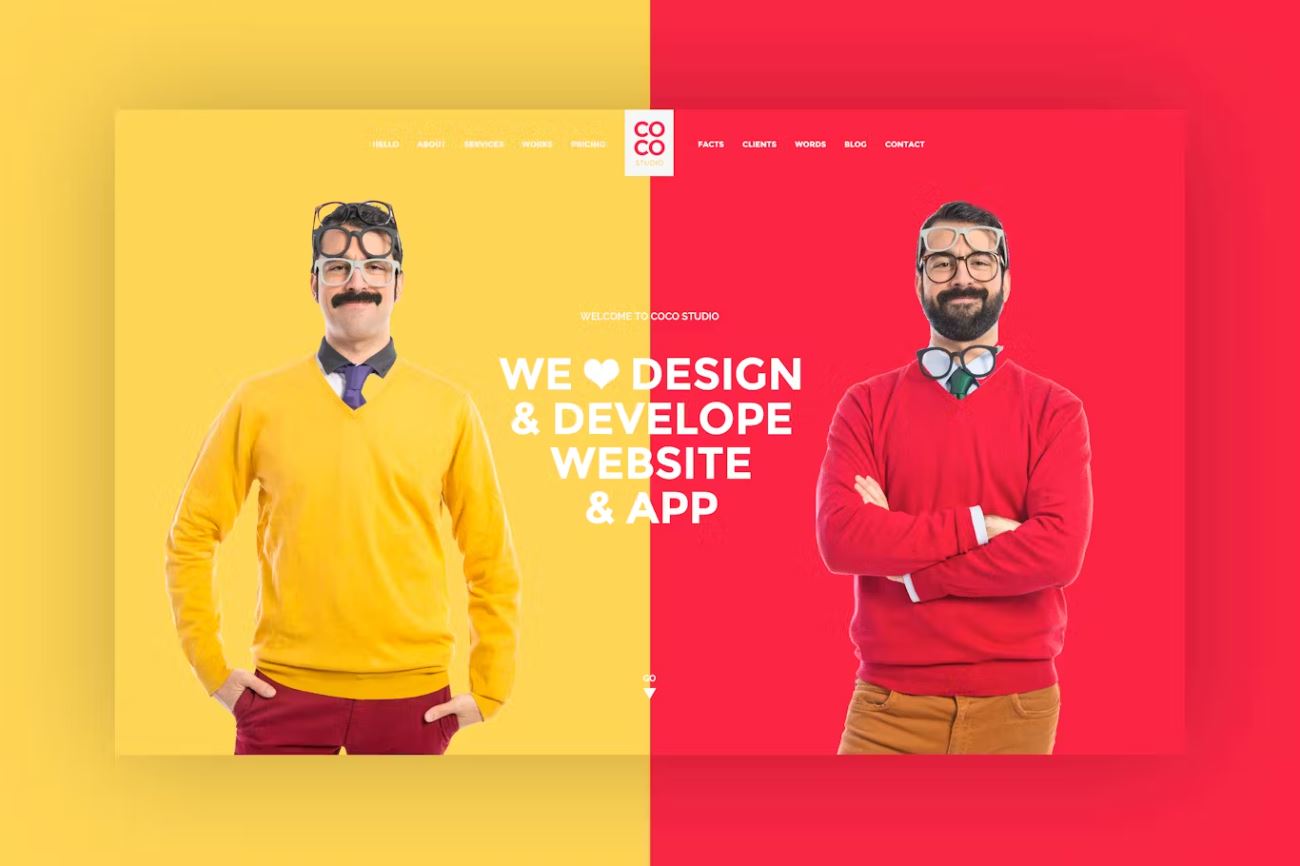
Features:
- Bootstrap 4 Grid System 1140 px
- Process Area
- Portfolio Area
- Fact Area
- Pricing Area and Blog Area
- Client Logos Area
- Testimonial
- Google Map Area and Contact Area
- Footer, Social, and Copyright Area
Creative Portfolio PSD Template
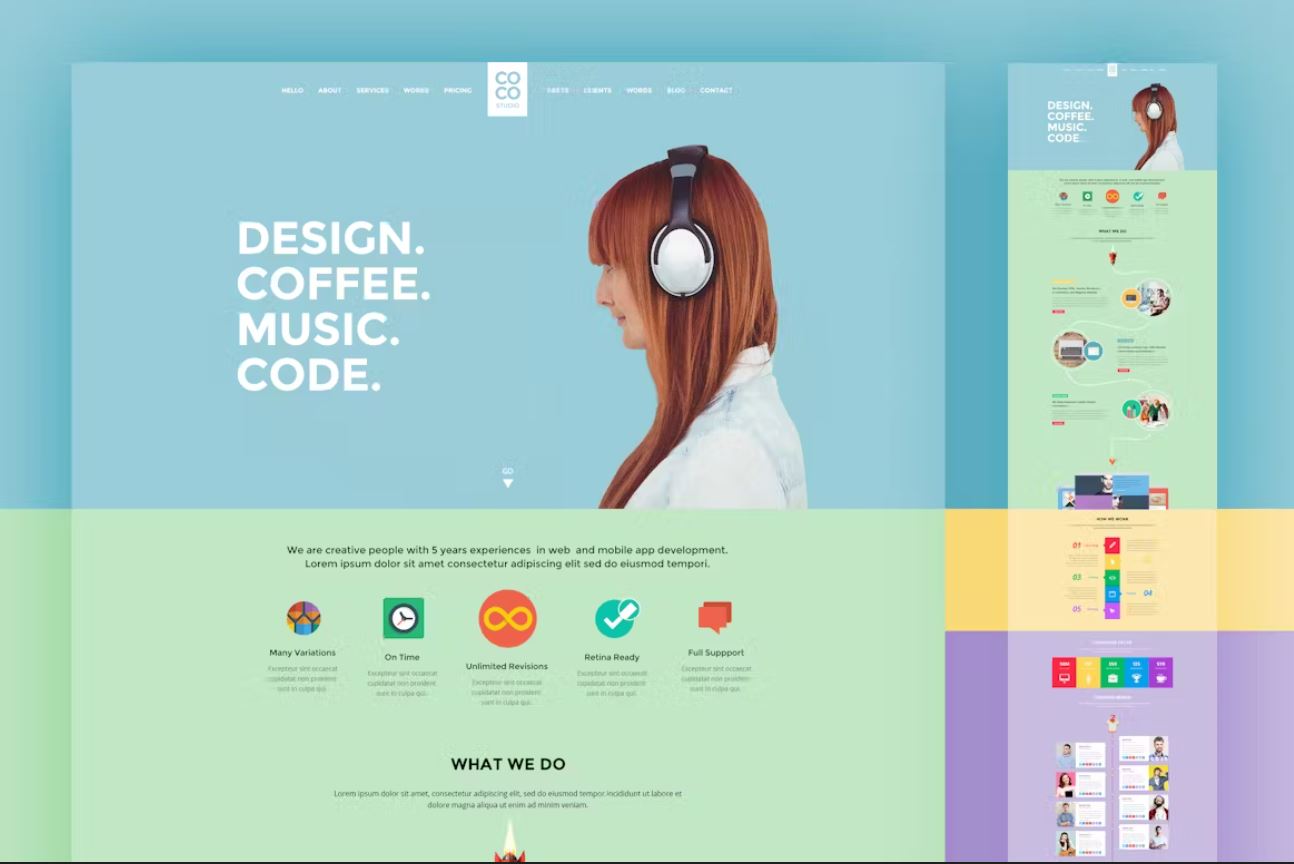
Features:
- Bootstrap 4 Grid System 1140 px
- Process Area
- Portfolio Area
- Fact Area
- Pricing Area
- Blog Area
- Client Logos Area
- Testimonial
- Google Map Area
- Contact Area
- Footer, Social, and Copyright Area
Business PSD Templates

- 30 Square Post Templates (1080 x 1080)
- 30 Story Templates (1080 x 1920)
- The templates are compatible with Canva FREE version.
- Templates are editable in Photoshop
- All fonts are free for both personal and commercial use
- Download fonts:
- Photos are included. The photos are all free sourced from the Pexels library on Canva
- You can easily change the colors, fonts, graphics and text to better suit your branding
How to Use Creative PSD Templates
Using creative PSD templates is a straightforward process. Here is a step-by-step guide on how to use these templates:
Step 1: Choose the Right Template
The first step is to choose a template that suits your needs. Consider the purpose of your design and the type of content you will be displaying. For instance, if you are designing a corporate website, opt for a corporate PSD template.
Step 2: Customize the Template
Once you have chosen a template, you can start customizing it. PSD templates come with layered files, allowing you to modify individual elements of the design. You can change the color scheme, typography, images, and layout to match your preferences.
Step 3: Save and Export
After customizing the template, save your work and export the final design. Depending on your needs, you can export the design in various formats such as JPEG, PNG, or PDF.
Conclusion
Creative PSD Themes and Templates are powerful tools for enhancing the design and aesthetics of your digital spaces. With their flexibility and customization options, these templates offer a convenient and efficient way to create professional and stylish designs. Whether you are a designer, a blogger, or a business owner, embracing the power of creative PSD templates can significantly elevate your digital presence.







