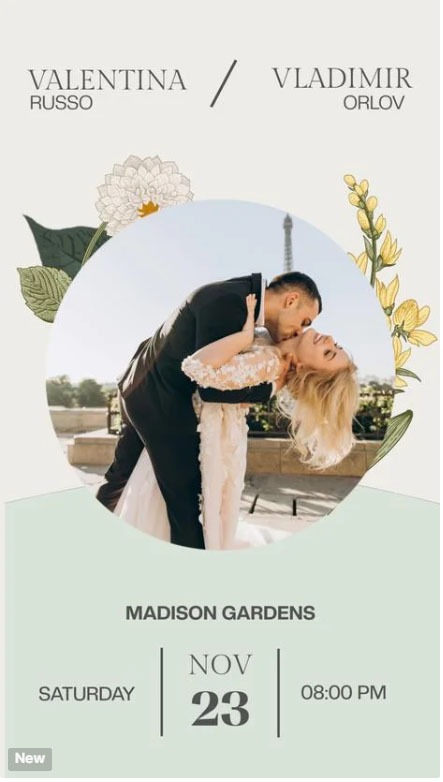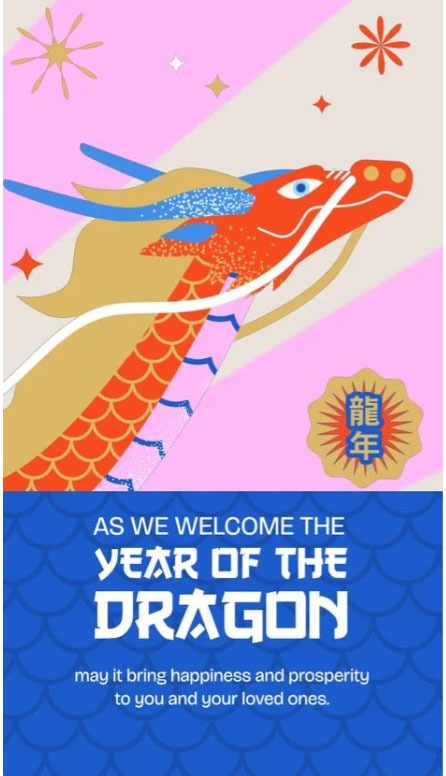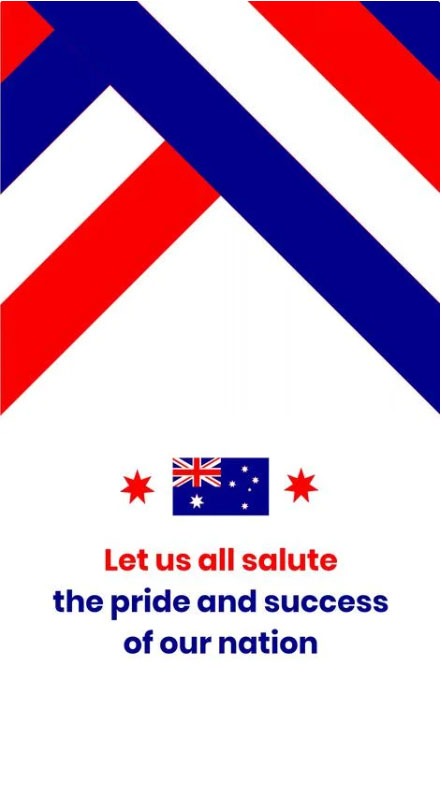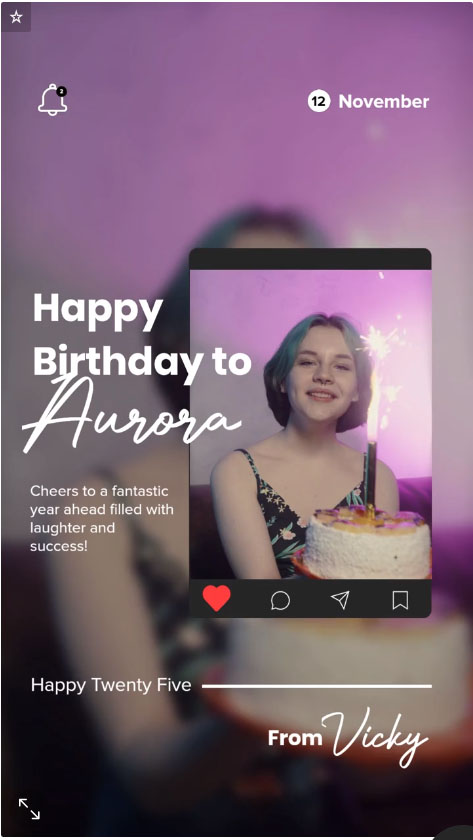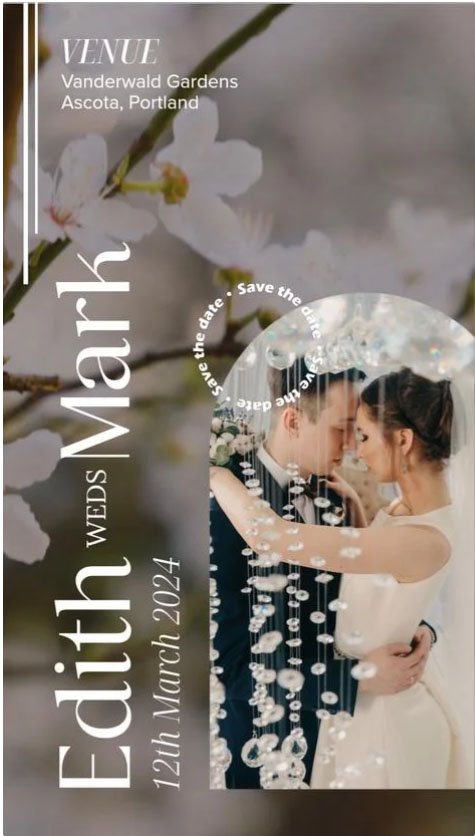Creating engaging video templates for holidays and events can be a mammoth task, but with the right guidance, even a novice can design impressive video content that ranks highly on Google. In this article, we’ll discuss how to create engaging event and holiday video templates, the different platforms available, and how to optimize your videos for SEO.
Understanding Video Templates
Video templates are pre-designed, customizable video layouts that can be used to create professional-looking videos in less time. They can be utilized for numerous purposes such as holiday greetings, event invitations, marketing campaigns, and more.
Opting for video templates allows users to focus on the content rather than the technical aspects of video creation. With pre-designed templates, even beginners can create videos that look professionally made.
Selecting the Right Video Template
Selecting the right video template depends on the purpose of the video, the target audience, and the platform where the video will be shared. Here are a few things to consider when selecting a video template:
- Purpose: The purpose of the video should guide the choice of the template. For example, a product launch video might require a different template compared to a holiday greeting video.
- Audience: Consider the preferences and tastes of the target audience. The video template should be appealing and relatable to them.
- Platform: Different social media platforms have different preferred video formats. It’s crucial to select a video template that is optimized for the platform where the video will be shared.
Creating a Video Using a Template
Creating a video using a template typically involves a few steps:
- Select a Template: Choose a template that fits the purpose of your video. Most platforms categorize their templates, making it easy to find one that suits your needs.
- Customize the Template: Modify the template to suit your brand or message. This could involve adding your brand logo, changing the text, adding images or videos, or adjusting the colors and fonts.
- Add Content: Add your content to the template. This could include text, images, videos, music, and voiceovers.
- Preview and Edit: Preview the video and make necessary edits. Most platforms provide an option to preview the video before finalizing.
- Export and Share: Once satisfied with the video, export it in the desired format and share it on the intended platform.
Optimizing Videos for SEO
Creating a video is just half the battle; optimizing it for SEO is crucial to ensure that it ranks highly on Google and other search engines. Here are a few tips for optimizing your videos:
- Use relevant keywords in the video title and description.
- Use tags that are relevant to the video content.
- Include a transcript for your video.
- Embed the video on your website and share it on social media platforms.
- Encourage viewers to like, share, and comment on your video.
Creating engaging event and holiday video templates is an effective way to communicate with your audience, whether for personal or business purposes. With the right tools and knowledge, anyone can create professional-looking videos that rank highly on Google. The key lies in selecting the right template, customizing it to fit your needs, and optimizing the video for SEO. With these tips, you’re well on your way to creating impressive videos that resonate with your audience.