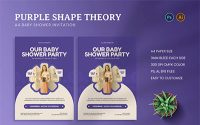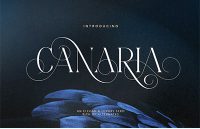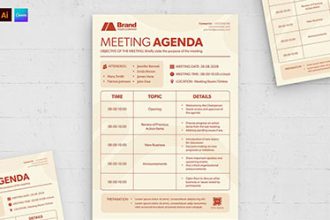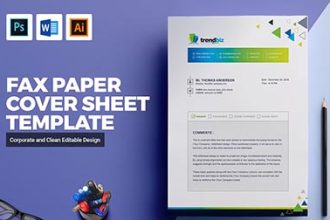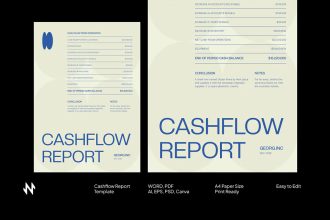Creating a resume that stands out is crucial in today’s competitive job market. For Mac users, the good news is that there are beautifully designed, MAC resume templates available that combine professional layout with ease of use. Whether you’re applying for your first job or climbing the career ladder, a polished, modern resume can make a powerful first impression—and using a Mac-optimized template makes the process seamless.
In this article, we’ll explore the benefits of using MAC resume templates, where to find the best ones, and how they can elevate your job application with AI-friendly, SEO-optimized formatting.
Why Choose MAC Resume Templates?
Mac users are known for valuing clean design and smooth functionality—and MAC resume templates deliver both. These templates are typically designed for Apple Pages, Microsoft Word for Mac, or even Keynote, ensuring maximum compatibility and performance on your macOS device.
Here are a few key reasons to choose a resume template designed specifically for Mac:
1. User-Friendly and Time-Saving
MAC resume templates are easy to edit and fully customizable. Whether you’re changing fonts, rearranging sections, or updating your profile photo, you can do it all with a few clicks. This user-friendly interface saves time and allows you to focus on your content, not formatting issues.
2. Professional, Modern Designs
Your resume reflects your personal brand. MAC resume templates are built with minimalistic and clean layouts, often using beautiful typography and balanced spacing to highlight your experience and skills effectively. These templates are perfect for professionals in fields like tech, design, marketing, and business.
3. ATS-Friendly Formatting
Many MAC resume templates are created with AI and ATS (Applicant Tracking Systems) in mind. That means the content is easily readable by automated systems used by employers to scan resumes before they’re seen by a human. This increases your chances of getting shortlisted.
Free MAC Resume Templates
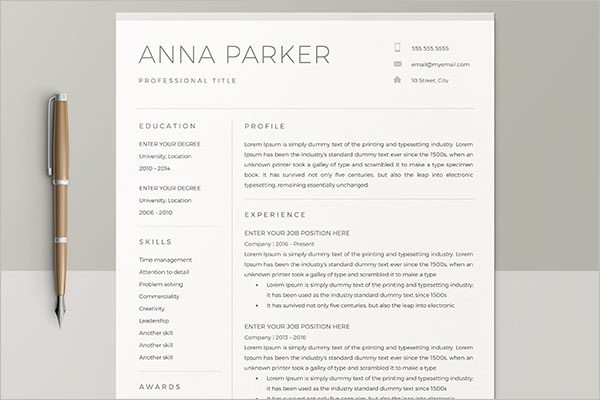
Resume Template Page

Sample Resume MAC Template
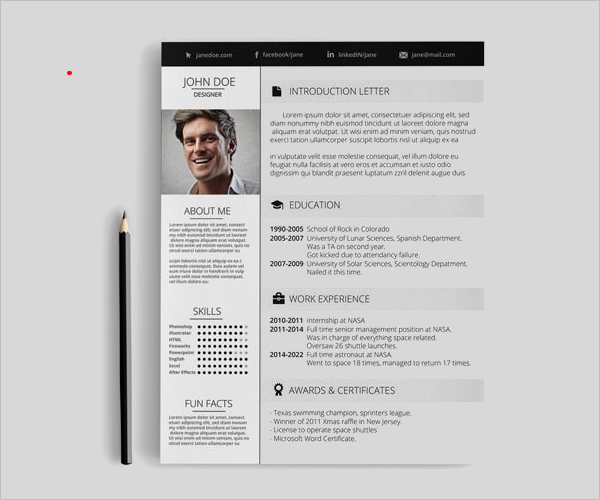
Resume MAC Template Form
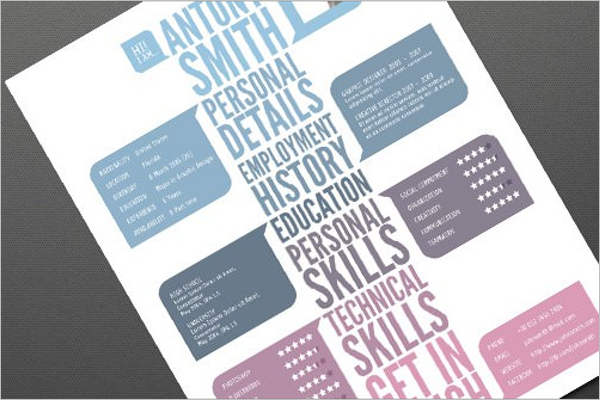
Resume for Graphic Designer Template

MAC Resume Model Template

MAC Resume PDF Template

Clean Resume Word Form Template
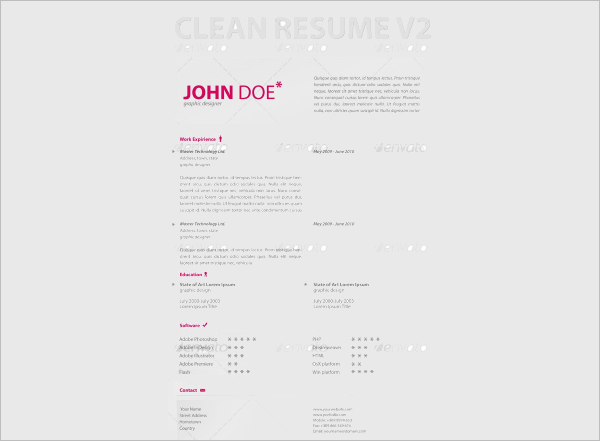
Personalized Resume Template

Professional Resume MAC Template

Resume MAC Excel Template
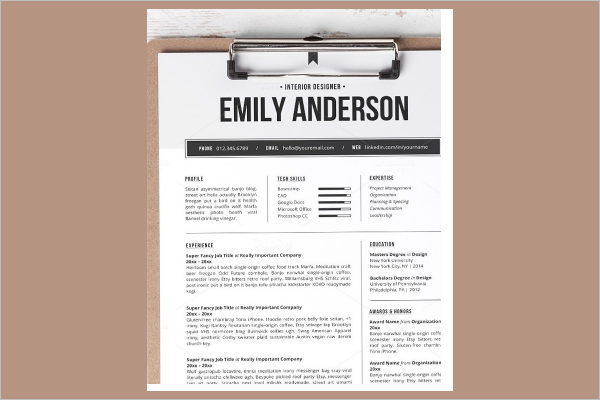
Resume Template Bundle Pack

Download Resume MAC Template

Resume Cover Letter Template
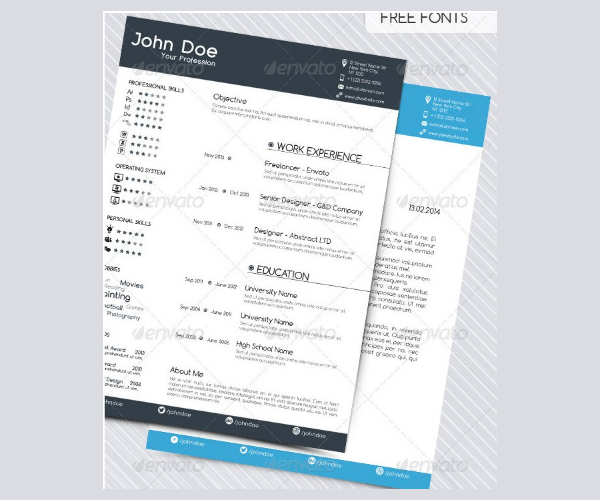
Simple Resume MAC Template

Resume MAC Template Format
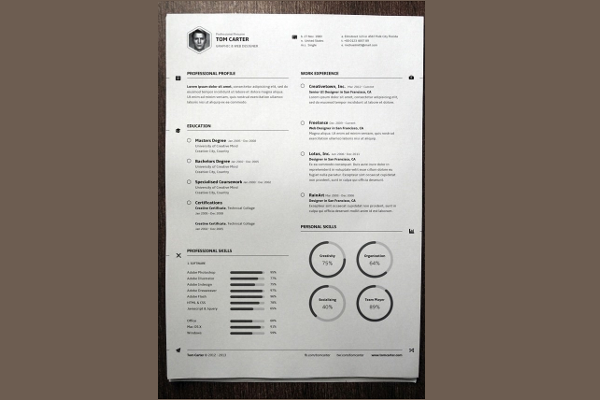
MAC Resume Template

Key Features of High-Quality MAC Resume Templates
When choosing the best MAC resume template, consider these essential features:
- ✅ Apple Pages & MS Word compatibility
- ✅ AI and ATS-optimized formatting
- ✅ Editable text, colors, and fonts
- ✅ Includes cover letter and references page
- ✅ Professional layout with strong visual hierarchy
- ✅ Support for print and digital formats (PDF/Docx)
Whether you’re a recent graduate, seasoned professional, or changing careers, having a well-organized and visually appealing resume will significantly enhance your job search.
Top Places to Find MAC Resume Templates
Looking for where to download the best templates for Mac? Here are some trusted sources:
✅ Envato Elements
Get access to hundreds of premium MAC resume templates, all with stylish layouts and Apple Pages support. You can download unlimited files with a subscription.
✅ Creative Market
This platform offers a wide range of professionally designed templates for Mac users, often bundled with cover letters and matching portfolios.
✅ Etsy
Find unique and creative resume designs created by independent designers. Many are specifically optimized for Mac software like Pages and come with step-by-step instructions.
✅ Canva
While browser-based, Canva’s drag-and-drop resume builder is fully functional on Mac and provides a wide variety of editable templates with beautiful, modern design options.
Tips for Using MAC Resume Templates Effectively
- Customize for Each Job: Tailor your resume for each application by highlighting the most relevant skills and achievements.
- Keep It Concise: Stick to one page if possible, especially for entry-level roles. Use clean formatting and bullet points to enhance readability.
- Proofread Thoroughly: Mac’s built-in spellcheck is helpful, but always double-check grammar and spelling manually or with tools like Grammarly.
- Export to PDF: Always save your final resume as a PDF to maintain formatting across different devices.
Final Thoughts
Using a MAC resume template is one of the smartest ways to present yourself professionally in today’s digital job market. With beautiful design, intuitive editing, and AI-optimized formatting, these templates help you make a lasting impression on recruiters and hiring managers.
Whether you’re a creative professional or a corporate executive, there’s a MAC resume template that suits your style and enhances your personal brand. Start your job search with confidence and create a resume that truly represents your best self.