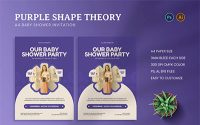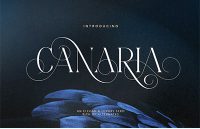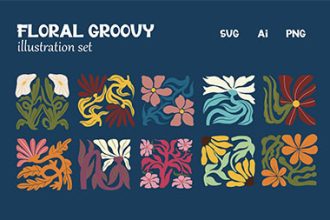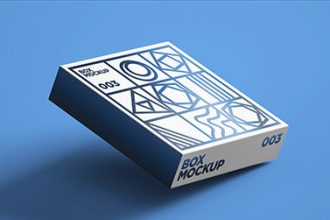In today’s fast-paced business world, delivering impactful presentations is key to success. Whether you’re pitching an idea, presenting financial reports, or showcasing a new product, Keynote business templates help you create professional, visually appealing slides effortlessly. With their sleek designs, easy customization, and high-quality layouts, these templates enhance your presentations and ensure you leave a lasting impression.
If you want to save time while maintaining a polished, modern look, Keynote business templates are the perfect solution. In this article, we’ll explore their benefits, types, and how to choose the best one for your needs.
Why Use Keynote Business Templates?
Keynote is Apple’s powerful presentation software, widely used by businesses, educators, and professionals. While it offers many built-in features, using pre-designed Keynote templates can significantly enhance the quality of your slides. Here’s why they’re essential:
1. Professional & Modern Designs
A well-designed presentation boosts credibility and engagement. Keynote business templates come with clean layouts, bold typography, and eye-catching visuals that make your slides look professional and aesthetically pleasing.
2. Saves Time & Effort
Instead of spending hours designing slides from scratch, Keynote templates provide ready-made layouts that you can customize quickly. Simply add your content, adjust colors, and you’re ready to present.
3. Easy Customization
Most Keynote business templates feature editable elements, allowing you to change fonts, colors, images, and icons to match your brand identity. This flexibility ensures that your presentation aligns with your company’s style.
4. Enhances Storytelling
A well-structured presentation helps convey your message effectively. Keynote templates include slides for introductions, data visualizations, timelines, and conclusions, making it easy to tell a compelling story.
5. Optimized for Clarity & Engagement
Cluttered slides can confuse your audience. Keynote business templates are designed with clarity in mind, featuring well-organized layouts, infographics, and balanced white space to keep your audience focused.
Business Keynote Presentation Template
Business Keynote Presentation Template
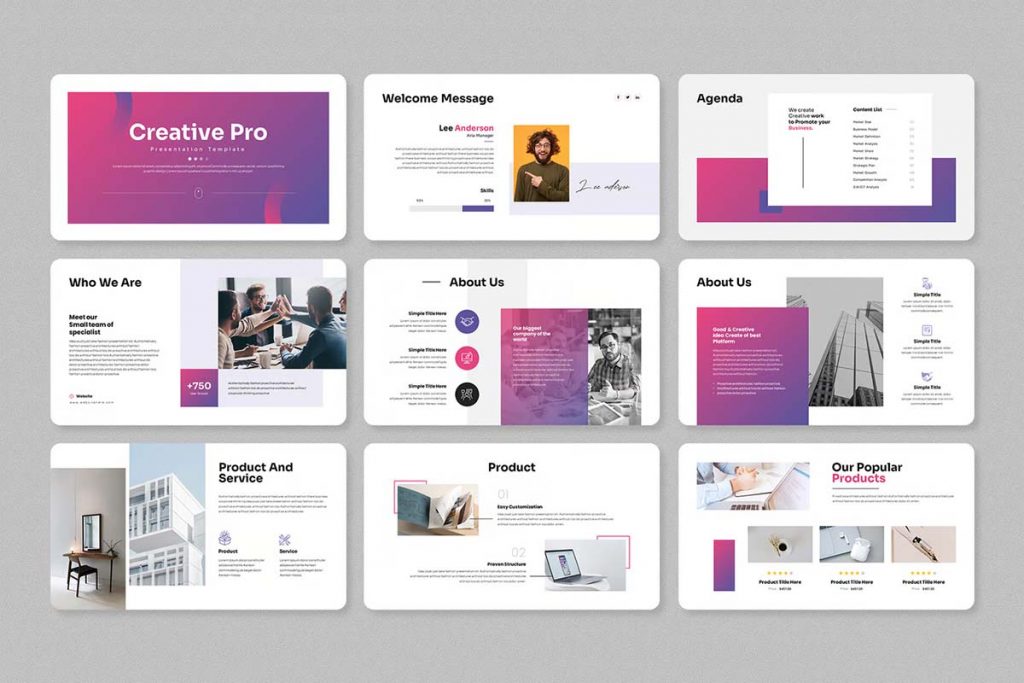
Business Proposal Keynote Template
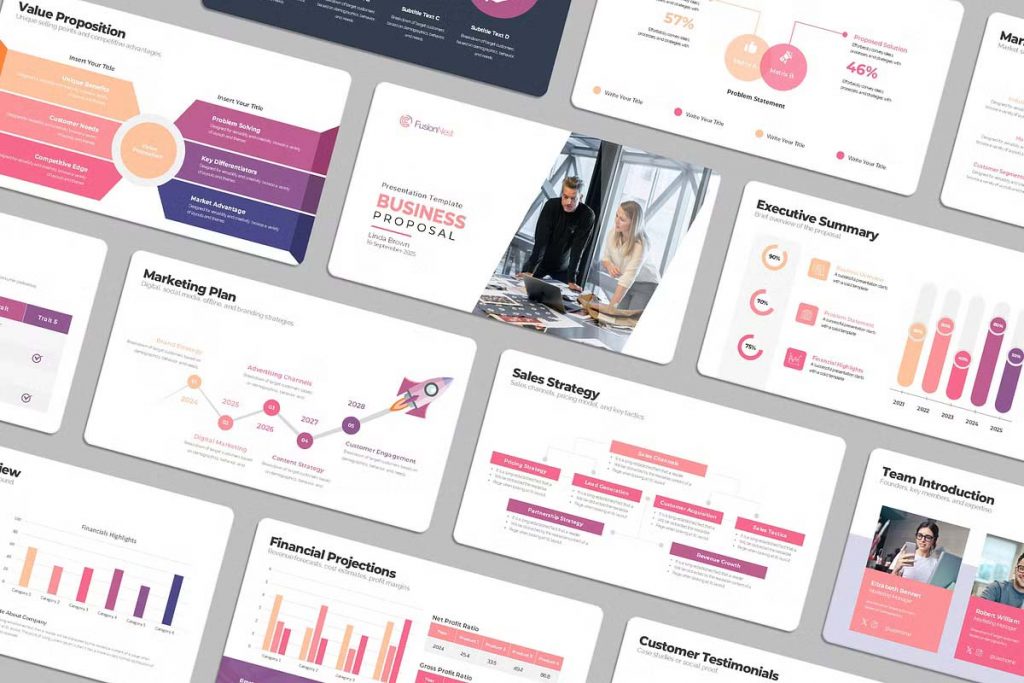
Coffee Business Keynote Presentation

Specification Business Keynote Presentation

Business Strategy Keynote Template

Business Plan Keynote Presentation Template
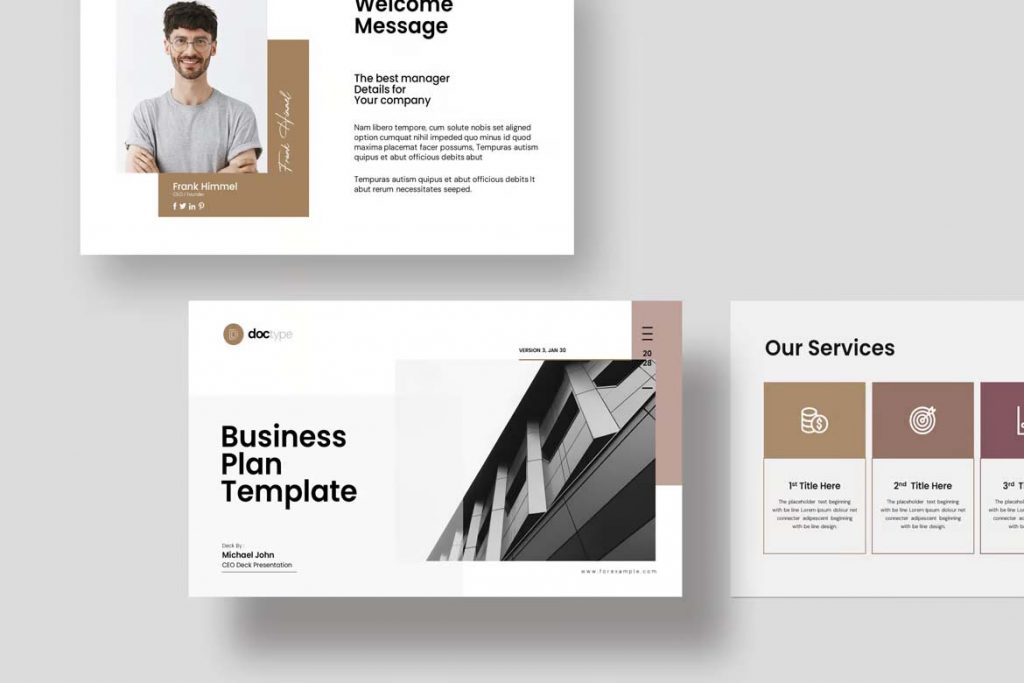
Business Plan Keynote Template

Business Keynote Presentation

Creative Business Keynote Presentation

Modern Powerpoint Template

Types of Keynote Business Templates
Depending on your needs, there are various Keynote templates available. Here are some of the most popular types:
1. Corporate Keynote Templates
Perfect for business meetings, financial reports, and corporate strategies, these templates include professional color schemes, structured layouts, and data visualization tools like charts and graphs.
2. Startup Pitch Deck Templates
Startups and entrepreneurs can benefit from pitch deck Keynote templates, which include slides for problem statements, solutions, business models, revenue projections, and investor insights.
3. Minimalist Keynote Templates
For a clean, modern look, minimalist Keynote templates offer simple yet effective designs. These are great for professional settings where clarity and focus matter most.
4. Marketing & Sales Templates
If you’re presenting marketing strategies or sales reports, these templates feature infographics, growth trends, and audience analysis slides to make your data more engaging.
5. Creative & Agency Keynote Templates
Designed for creative professionals, agencies, and designers, these templates include bold visuals, unique layouts, and creative typography to showcase ideas in a visually compelling way.
How to Choose the Best Keynote Business Template
With so many options available, here’s how to select the best Keynote business template for your needs:
✅ Match Your Brand Style – Choose a template that aligns with your company’s branding, color scheme, and typography.
✅ Consider the Audience – A corporate boardroom presentation needs a formal template, while a startup pitch may require a dynamic, creative one.
✅ Look for Customization Features – Ensure the template allows you to edit colors, fonts, and images easily.
✅ Check Slide Variety – A good template should include slides for titles, bullet points, charts, timelines, and closing statements.
✅ High-Resolution & Compatibility – Pick a high-quality, Retina-ready template that works seamlessly on Mac, iPad, and other Apple devices.
Tips for Creating Impactful Presentations with Keynote Templates
To maximize the effectiveness of your Keynote business templates, follow these tips:
🎯 Use High-Quality Images – Add clear, professional images that enhance your message.
🎯 Keep Text Concise – Avoid cluttered slides; use bullet points and limit text to key ideas.
🎯 Choose Engaging Colors – Use colors that complement your brand and ensure text contrast for readability.
🎯 Add Infographics & Charts – Visual data representation makes complex information easier to understand.
🎯 Practice & Rehearse – A great presentation isn’t just about slides; practice your delivery for confidence.
Keynote business templates are an essential tool for professionals who want to create polished, engaging, and effective presentations without spending hours on design. Whether you’re preparing for a corporate meeting, sales pitch, or investor presentation, using a well-crafted Keynote template helps you deliver your message with clarity and impact.
With customizable layouts, modern visuals, and professional designs, these templates elevate your presentations and ensure you stand out in any business setting. Choose the right Keynote business template today and take your presentations to the next level!